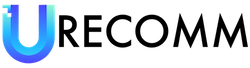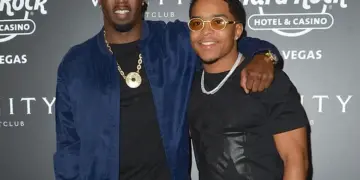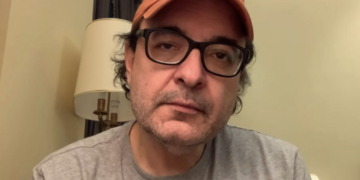The latest version of iPadOS, iPadOS 17, is now available to users. While it may not introduce a standout feature, it includes several smaller changes that collectively enhance the overall experience of using an iPad. These updates include refinements to Stage Manager, additions to the Lock Screen, and interactive widgets that align with the new features introduced on the iPhone a year ago.
Users of compatible iPad models can install iPadOS 17. These models include the iPad Pro 12.9 (2nd-gen or later), iPad Pro 10.5, iPad Pro 11 (1st-gen or later), iPad Air (3rd gen or later), standard iPad (6th gen or later), and iPad mini (5th gen or later). To determine if your device is eligible for the update, you can navigate to Settings > General > About > Model Name.
Once you have confirmed that your device is eligible, you can manually initiate the download and installation of iPadOS 17 by going to Settings > General > About > Software Update. If you had enabled auto-updates, the installation will occur automatically, but it may not happen until later in the week.
iPadOS 17 includes some features from iOS 16 that were not available on the iPad last year. These features include a revamped and more customizable Lock Screen, which now allows for an easier and more robust wallpaper picker. Additionally, interactive widgets have been introduced, bringing more functionality to the iPad home screen. The Health app has also made its way to the iPad, taking advantage of the larger screen real estate. Furthermore, Stage Manager has been improved, providing users with greater flexibility in customizing their workflows. Lastly, the FaceTime and Messaging updates from iOS 17 are also included in the tablet software.
For a more comprehensive understanding of the new features in iPadOS 17, users can refer to Engadget’s full preview of the update. This preview delves into the smoother multitasking experience that the update offers, catering to the needs of those who heavily rely on multitasking capabilities.
With iPadOS 17, Apple continues to refine and enhance the iPad experience. While there may not be a singular standout feature, the combination of smaller updates contributes to a more seamless and enjoyable user experience. Whether it is the improved Lock Screen, interactive widgets, expanded Health app, Stage Manager refinements, or the inclusion of FaceTime and Messaging updates, iPadOS 17 offers something for every iPad user.
To take advantage of the new features, make sure to check if your iPad model is compatible with iPadOS 17 and install the update through the Software Update section in the settings. Stay up to date with the latest advancements in Apple’s tablet software and enjoy a more optimized and efficient iPad experience with iPadOS 17.