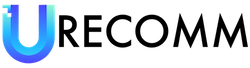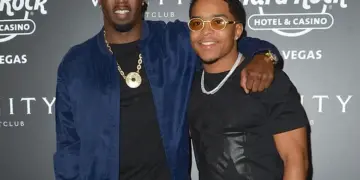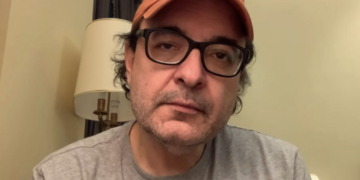After 38 years, Microsoft is finally giving an update to its classic Paint App. The nostalgic app, which brings back memories of hours spent trying to be an artistic genius like Picasso, is getting a much-needed upgrade. While the original version of Paint offered only basic tools like a pencil, brushes, and a limited range of colors, the new update is set to make the app much more advanced and useful for image editing.
In a blog post, Dave Grochocki, the Principal Product Manager for Windows Inbox Apps, announced the exciting new features and possibilities that come with this update. He explained how combining layers, transparency, and other tools in Paint can lead to the creation of exciting new images and artwork. For instance, when paired with the new background removal feature, users can quickly produce interesting layered compositions.
To access these new features, users will need to click on the new layer option in the toolbar. This will open a panel on the side of the canvas where they can hide, duplicate, merge, or delete layers. These capabilities are similar to what one would find in more robust photo editing software like Adobe Photoshop. However, as of now, the update is only available to users who have signed up to receive Windows Insider software builds. But it is expected that these features will soon be rolled out to all Windows users.
While this update may not seem groundbreaking to some, it certainly adds value for those who still enjoy using MS Paint. Microsoft has made it clear that they have no intention of abandoning the app, and will likely continue to update it in the future. This is great news for the loyal fans of MS Paint who rely on its simplicity and accessibility for their artistic endeavors.
The addition of layers and transparency in Paint opens up new opportunities for artists and designers working on digital projects. Layering allows users to separate elements of their artwork, making it easier to edit and manipulate individual components. Transparency adds a level of depth and visual interest to images, as different layers can be seen through one another. These features give users more freedom and control over their artwork, enabling them to create more intricate and professional-looking compositions.
With the new background removal feature, artists can easily isolate specific objects or figures from an image and place them onto a different background. This opens up a world of creative possibilities, allowing users to mix and match different elements to create unique and visually striking compositions. Whether it’s creating a surreal landscape or a playful collage, the updated Paint app offers a range of tools to help users bring their artistic visions to life.
While there are more advanced and specialized software options available for professional graphic designers and artists, the simplicity and accessibility of MS Paint make it a popular choice for beginners and casual users. It serves as an excellent starting point for those who are new to digital art and want to explore their creativity without feeling overwhelmed by complex tools and features. The addition of layers and transparency in Paint bridges the gap between basic editing and more advanced techniques, giving users the opportunity to learn and experiment with different artistic styles and effects.
In conclusion, Microsoft’s update to the Paint app is a welcome addition for both nostalgic users and those looking for a simple and accessible image editing tool. With the inclusion of layers, transparency, and the new background removal feature, Paint becomes a more versatile and powerful app, offering users new creative possibilities. While it may not be as advanced as professional software options, MS Paint continues to be a beloved and enduring platform for artistic expression.